Documentation & Tutorials
Learn how to install and use the Poliigon 3ds Max Plugin.
3ds Max Plugin Docs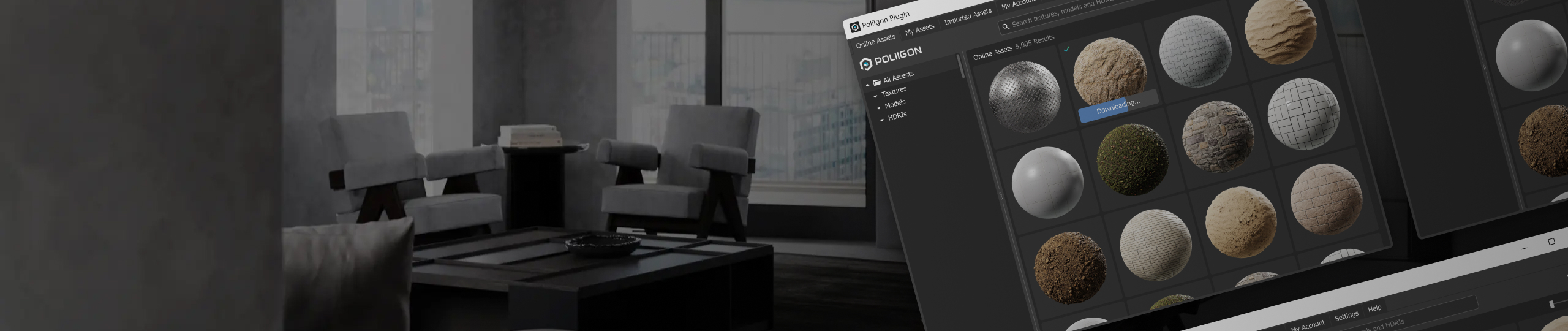
The Poliigon 3ds Max Plugin puts 5,000+ models, materials and HDRIs at your fingertips. Search, download and import without leaving 3ds Max.
The power to search, download and import Poliigon assets from inside 3ds Max.
Say goodbye to tedious setups and complicated import settings. This addon does it for you in one-click.
Aren’t sure if the texture is right? Click the preview icon on any texture to see it temporarily applied to the selected object.
Learn how to install and use the Poliigon 3ds Max Plugin.
3ds Max Plugin DocsExplore our other tools